Tap into the Future of Avionics! With GTN 650/750's revolutionary touchscreen interface, you're rarely more than 2 taps away from all of the system's primary functions! The intuitive touchscreen controls and large display give you unprecedented access to high-resolution terrain mapping, graphical flight planning, geo-referenced charting, advanced navigation and more.
Reality XP GTN 750/650 Touch is the genuine simulated device users are counting on, whether pilots familiarizing themselves with the workings of the actual equipment or flight simulation enthusiasts navigating the virtual skies with the most complete series of GTN devices.
Latest Garmin GTN Trainer v6.62.x with Garmin / Jeppesen Aviation, Obstacles and Safetaxi® Databases Cycle 2104, and Reality XP's unmatched expertise for nearly two decades, offer new capabilities only available in our products, and it shows!
Reality XP GTN 750/650 Touch is navigator's heaven! In short, there is simply no better GTN Touch simulation, period.

With the GTN, you can set your standby Com frequency simply by touching the onscreen number pad. Another touch of the screen flip-flops your active and standby frequencies. Recent and favorite user frequencies also are a breeze to access.
The GTN also automatically decodes a station’s Morse code to provide a positive identification – no aural decoding required.


The GTN can control the simulator audio panel (GTN 750 only) as well as the transponder, with working IDENT and REPLY annunciations. This setup could save you up to 3-inch of panel space versus a typical GNS 430/530 install.
In addition, precise course deviation and roll steering outputs can be coupled to the simulator autopilot so that IFR flight procedures may be flown automatically. This includes all ARINC 424 leg types, including NextGen radius-to-fix (RF) legs.
The modern panel assistant for Flight Simulator and Prepar3D manages any aircraft panel in a few mouse clicks.
Select the menu Add-ons | Reality XP GTN to add or remove GTN units to your aircraft panel. Once selected, the panel wizard opens and guides you through.
When you've reviewed the changes the assistant updates the panel and reloads the aircraft automatically so that you resume your flight exactly where you've left a few seconds ago!
This task-oriented context aware assistant can help you with the following tasks:
Similarly, to add or remove a unit to any X-Plane aircraft, select Plugins | Reality XP GTN
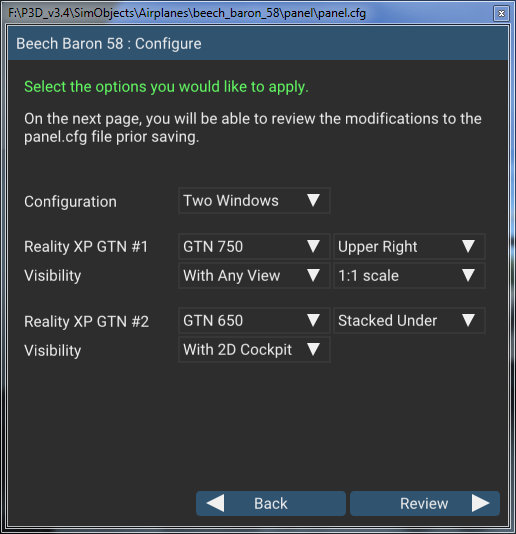
Now compatible with the latest Garmin GTN Trainer 6.62.x! With Garmin / Jeppesen Aviation, Obstacles and Safetaxi® Databases cycle 2104
Select your product and press the button to start downloading the e-commerce software.
Once downloading completes, run the e-commerce installer from your computer.




The place to go if you have questions on how to use your products.
gateio loginPrepare yourself to embrace the Ultimate Glass Cockpit Upgrade, with our upcoming
simulation of the Garmin G500/G600 PFD/MFD for Prepar3D, Flight Simulator and XPlane.